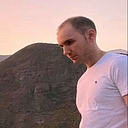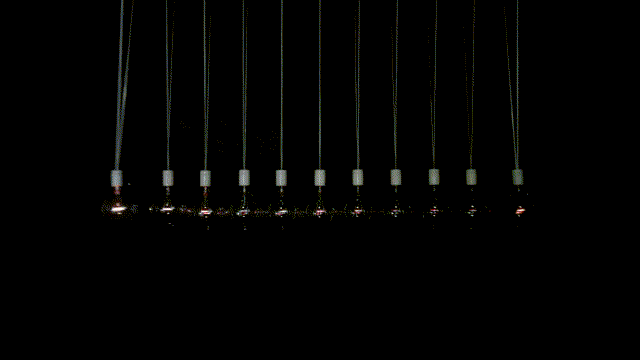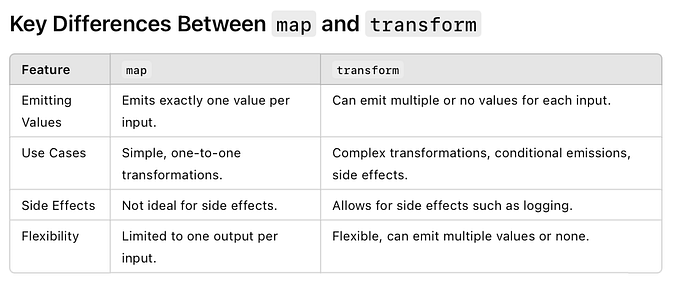Kotlin Scope Functions Made Simple
When to use them? Which one you should use? Or even something simpler, like what is the difference between them?
Scope Functions do not introduce new technical capabilities, nor do they have a real impact on performance.
So you may wonder, what´s the point in using them?
Well, they are here for the same reason that the Kotlin Language was intended for. Making code easier to read, more concise, and more efficient to write.
Key Concept: Context Object
I was quite unable to wrap my head around this concept, but trust me, once you get ahold of it, everything will start to make sense.
Scope functions allow you to create a temporary scope for an object. The way in which the object is referenced inside this new scope is as follows:
this
Inside a scope function, you will be able to reference the context object by a short word (this), instead of the name itself. So for example:
fun createCard () {
val card = Card("4421 9982 **** ****").apply {
cvv = "451" //equal to this.cvv = "451" or card.cvv = "451”
bank = "Huge Bank"
}
}Inside the scope of .apply, whenever we refer to a variable of the Card object, we actually do not need to reference the Card object directly. We can access the variables cvv or bank directly.
Let´s see another example:
class MainActivity : AppCompatActivity() { lateinit var myIntent: Intent
val data = Uri.parse("anyString")fun foo(){
myIntent?.run {
data = this@MainActivity.data
startActivity(this)
}
}
In here, we need to access both the data variable from myIntent, and data variable from MainActivity. But we are already inside the scope of myIntent, so how can we access the variable data from MainActivity, the outer class?
Simple, by using the notation this@MainActivity.data.
Actually, in this last example, we are missing the whole point of using scope functions. They should make our code easier to read and understand, but this is making our lives much more complicated.
Solution: use it instead of this
In cases like this last one, where we need to access an object from outside the scope function, we can use the keyword it to reference the variables inside the scope function, like this:
fun foo(){
myIntent?.let {
it.data = data
startActivity(it)
}
}Now that´s what I call readable and concise code =).
it now references myIntent, whilst this references the outer class, MainActivity.
So, enough of the introduction, now we are ready to talk about the different scope functions.
let
- Referenced by -> it
- Returns -> last statement
- Use case -> Null checks
Mostly used for null checks, when applying ?.let on an object, we can rest safe that every time we access that object inside the scope function, the object will be not null. To reference the object inside the scope function, we use the keyword it.
var cardNumber: String? = "1233 1231"
fun printCard() {
cardNumber?.let {
// Everything executed inside this block will be null safe.
print("The length of the card number is ${it.length}")
}
}apply
- Referenced by -> this
- Returns -> same object
- Use case -> Initialize and configure an object
Basically, if you are initializing an object, and setting a bunch of properties like in this case, you have a pretty solid candidate to apply this scope function.
cardDrawer.visibility = View.VISIBLE
cardDrawer.setBehaviour(CardDrawerView.Behaviour.RESPONSIVE)
cardDrawer.show(config)
cardDrawer.setInternalPadding(0)
cardDrawer.setArrowEnabled(miniCard.showChevron)The same behavior using apply:
cardDrawer.apply {
visibility = View.VISIBLE
setBehaviour(CardDrawerView.Behaviour.RESPONSIVE)
show(config)
setInternalPadding(0)
setArrowEnabled(miniCard.showChevron)
}also
- Referenced by -> it
- Returns -> same object
- Use case -> Additional actions that don´t alter the object, such as logging debug info.
cardDrawer.apply {
visibility = View.VISIBLE
setBehaviour(CardDrawerView.Behaviour.RESPONSIVE)
show(config)
setInternalPadding(0)
setArrowEnabled(miniCard.showChevron)
}.also {
Log.d("TAG", "Card drawer initialized with $it.behaviour")
}Same example as before, but we also need to log additional info.
You may ask yourself, can´t we log the info inside the apply function? Well yes, you can, but we would be missing the whole point of using scope functions, improving readability.
The example could be read as: We use the apply function to initialize and configure an object, but we also need to log some additional info.
Good practice -> We should be able to remove the also scope function and not break any logic in our code.
run
- Referenced by -> this
- Returns -> last statement
It is the only scope function that has two variants.
- run as extension -> used to create a scope to run an operation over an object, and get a result.
val message = StringBuilder()
val numberOfCharacters = message.run {
append("This is a transformation function.")
append("Any String")
length // number of characters takes the value of length
}Note that run returns the last statement of the function. So it is useful when you and need to run certain operations over an object, and finally return one last operation, like the example.
2. run as function -> reduce the scope of certain variables, to avoid unnecessary access.
val isCardValid = run {
// Only visible inside the lambda
val cvv = getCvv()
val cardHolder = getCardholder()
validate(cvv, cardHolder)
}In this case, we have decided to put the variables cvv and cardHolder inside the run function, making them invisible from outside the scope function.
with
- Referenced by -> this
- Returns -> last statement
- Use case -> Run multiple operations on an object
val webview = WebView(this)
webview.settings.javaScriptEnabled = true
webview.loadUrl("https://www.mercadolibre.com")When we use with:
val webview = WebView(this)
with (webview) {
settings.javaScriptEnabled = true
loadUrl("https://www.mercadolibre.com")
}As you can see, it is very similar to apply. In fact, I rarely use with since it doesn´t allow me to do a null check, whilst ?.apply does.
Bonus: Bytecode
At the Kotlin Everywhere event held in Buenos Aires last September, Google Expert Carlos Muñoz gave an amazing talk about how certain Kotlin features translate to bytecode. One of them reaaally surprised me, see below:
class ScopeFunc {
val value : String? = "Any String"
fun processWithScopeFunction (){
value?.let {
print(value)
}
} fun processWithoutScopeFunction (){
if (value != null) {
print(value)
}
}
}
We have two functions with the same purpose, one of them using the let scope function, the other one using the classic (if !=null) check.
Let´s see how this translates to Kotlin bytecode:
public final class ScopeFunc {
@Nullable
private final String value = "Any String"; public final void processWithScopeFunction() {
if (this.value != null) {
boolean var2 = false;
boolean var3 = false;
int var5 = false;
String var6 = this.value;
boolean var7 = false;
System.out.print(var6);
}
} public final void processWithoutScopeFunction() {
if (this.value != null) {
String var1 = this.value;
boolean var2 = false;
System.out.print(var1);
}
}
}
No need to understand what each line is doing here. Just take a look at how many variables are created in each function.
Surprisingly, the Scope Function alternative translates into more bytecode. No need to panic, this should be super efficient and optimized by the compiler.
However, as a good practice, if the variable that you are applying the scope function to is inmutable, maybe you could give a little help to the compiler and make the (if !=null) check yourself, instead of using the scope function. After all, you know that the variable is inmutable and will not change to null after the (if !=null) check.
If the variable is mutable, then you should definitely use ?.let to guarantee that everything inside the scope function is null safe.
Hope the post was useful! I would really appreciate if you could let me know of any suggestions/feedback in the comments. Cheers!