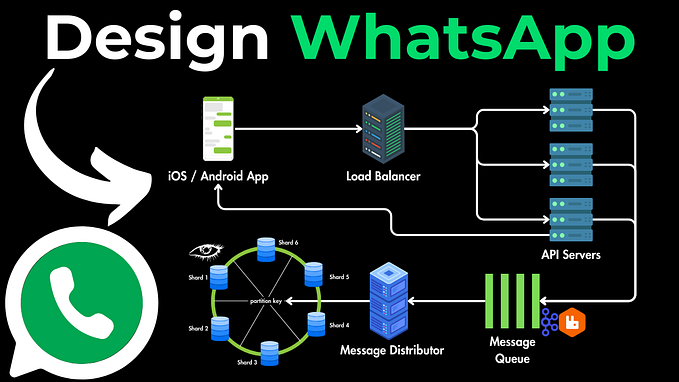Member-only story
Firebase Authentication For Android Apps
An easy and simple authentication process for apps via firebase

Introduction
Nowadays authentication has become common in almost all apps. And many of us know it would be like an overhead for beginner developers to learn and start working on the complete authentication flow from the client and server-side. Also, small start-ups at the earliest point might not be interested to afford the server maintenance and costs. Knowing user identity and serving content related to user history would increase the app engagement. So one-stop solution for this could be firebase Authentication.
In this post let’s learn What is Firebase Authentication, How to configure the authentication, and simple usage of login and log-out using Firebase Auth.
If you directly want to jump to codebase please check out the Github repo android_sample_firebase_auth
What is Firebase Authentication?
Firebase Authentication is a feature that allows users to sign in to the application using email, password, phone number, and federated identity providers like Google, Facebook, Twitter, etc.. . Firebase authentication provides backend services, easy use SDKs, and pre-built UI libraries. Which makes implementation easy and simple for developers.
Let’s check how this authentication process work…
How does Authentication work?
For sign-up purposes, we might need user details like email, password, phone number, etc… After capturing these details from the user, we pass them to Firebase Authentication SDK. Firebase backend services will process this information and create users in case of sign-up in the Authentication tab under the user's section.

If we want a verification mechanism we can optionally opt-in for it so that we can eliminate the garbage or un-trusted users or hackers. I will be writing more on the verification processes in my upcoming posts. If you want more details of the Email verification process check…