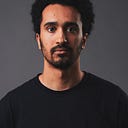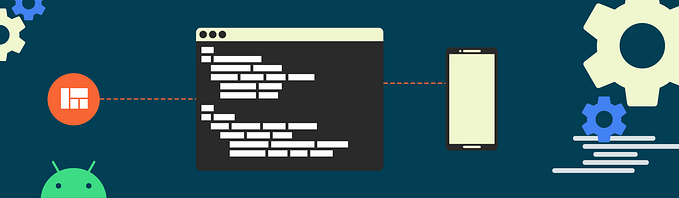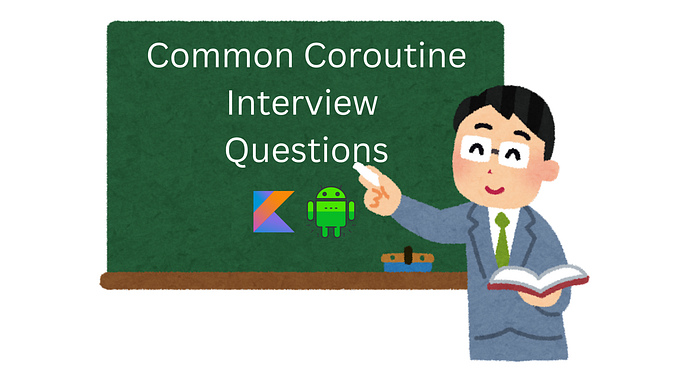Android Fragments: Fragment Result

Passing data between Fragments can be achieved in various ways, including using the target Fragment APIs (Fragment.setTargetFragment() and Fragment.getTargetFragment()), ViewModel or the Fragments’ parent Activity. The target Fragment APIs have recently been deprecated, and the encouraged way to pass data between Fragments is now the Fragment result APIs, where passing the data is handled by a FragmentManager, and Fragments can be set up to receive and send data.
Passing Data Between Fragments
To pass data between 2 Fragments without them having references to each other, you can now use their common FragmentManager, which acts as a central store for data passed between Fragments.
Receiving Data
If a Fragment expects to receive data, it can register a FragmentResultListener on a FragmentManager and specify a key to identify the data it expects, this acts as a filter to the data the FragmentManager sends it.
The lifecycleOwner argument allows for data to be received only if it’s at least in a STARTED state. If the LifecycleOwner is the Fragment itself, you can safely update the UI when new data is received, since the View will have been created by that point (onViewCreated() is called before onStart()).

If multiple data is passed to the Fragment before it reaches the STARTED state, it’ll only receive the latest value if it eventually reaches the STARTED state.

When the LifecycleOwner reaches the DESTROYED state, it automatically unregisters the listener. To manually unregister it beforehand, call FragmentManager.setFragmentResultListener() again with the same request key, only this time pass in a null FragmentResultListener.

The FragmentManager used to register the listener depends on the Fragments that can send back data.
- If
FragmentAexpects to receive data fromFragmentBand both are on the same level, they can both communicate through their parentFragmentManager, andFragmentAmust register its listener using its parentFragmentManager.
- If
FragmentAexpects to receive data fromFragmentBandFragmentAisFragmentB’s parent, they can both communicate throughFragmentA’s childFragmentManager, which isFragmentB’s parentFragmentManager.
Essentially, the listener must be set on a common FragmentManager.
Sending Data
If FragmentB needs to send data to FragmentA, it can pass it through a common FragmentManager (the parent FragmentManager) using the request key FragmentA registered its listener with.
Testing Fragment Results
To test that a Fragment receives or sends data successfully, you can use the FragmentScenario API, which provides the benefit of testing your Fragment in isolation.
Receiving Data
If FragmentA registers a FragmentResultListener to receive data, you can simulate the action of sending this data using the Fragment’s parent FragmentManager. If FragmentA’s listener is set up correctly, it should receive the data, verify this by either retrieving it from FragmentA, or verifying a side effect of the reception, for example, if FragmentA displays data it receives on the UI, verify the expected data is displayed using Espresso APIs.
Sending Data
You can test whether FragmentB correctly sends data by setting up a FragmentResultListener on its parent FragmentManager inside the test, sending the result, then verifying the listener successfully received the data.
Sample Project
Below is a sample project that demonstrates using the Fragment Result APIs.
Conclusion
While the deprecation of the Fragment target APIs and their replacement with the Fragment result APIs is a bit limiting since the latter only allows for Bundles to be passed, thus only simple type, Serializable and Parcelable data can be passed, the Fragment result APIs allow to properly recover from process death and to pass data between Fragments without the need to hold references to each other, which prevents issues that may occur from accessing a Fragment in an unpredictable state.
Want more Fragments goodness? Check out: